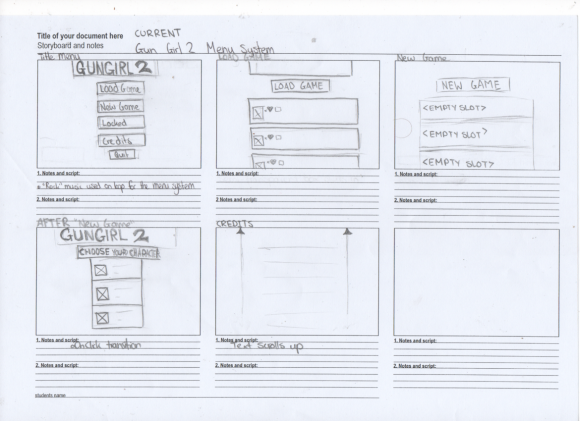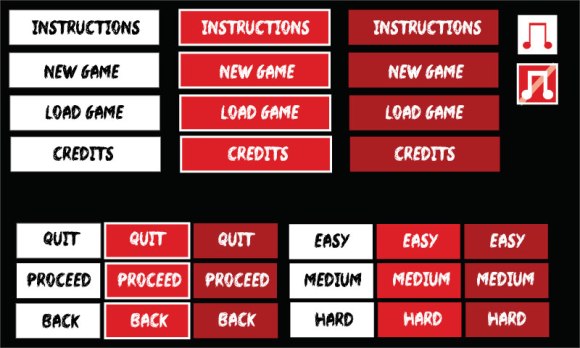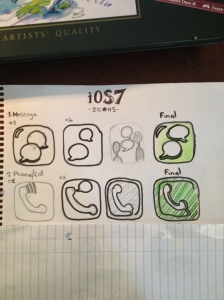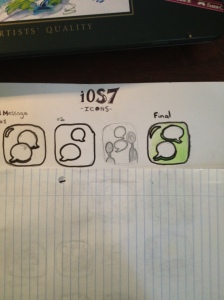Doug Keating
21 Year-old Student studying Graphic Design.
Tag Archives: redesign
iOS7 icon re-design: Icons in iPhone mockup
 Today we completed the icons required for our classes brief, we did not make enough to cover the iPhone menu, so I put in some current iOS icons.
Today we completed the icons required for our classes brief, we did not make enough to cover the iPhone menu, so I put in some current iOS icons.
Overall I am quite happy with how they turned out, I would have to say the icons we made in Photoshop are the ones I am alot happier with. If there was anything I would change it would be the earlier icons I made using Illustrator (eg. Calls and maps), as I learnt alot more the further I worked through the icons. I would like to see the same techniques I learnt applied to these.
iOS7 icon redesign – Calls
Images used for references:
Roughs:
again I am using, the same style theme as the current iOS but changing the buttons to how I believe they should look. the phone icon I wanted to alter but not too much, I added a phone chord around the phone to box it in, keeping the striped background style.
Final:
Here is the final design for the calls icon, I applied a striped background using the blend tool and allocating how many steps it needed to cover the box. I made the phone from various shapes and then merge them together as one piece. I applied a soft drop shadow to the phone, also applying a gradient to the bottom left corner.
** Updated Tues 24th Aug**
Here is the final design with the grid system applied to the icon. The phone chord gives creates more of a wall around the phone, going close to the edges.
iOS7 icon redesign – Messages
Images used for reference:
Message roughs:
I wanted to stay with the same style theme as the current iOS but changing the buttons to how I believe they should look. Two speech bubbles seemed appropriate as its a conversation from both ends, adding another speech bubble to the current style, I felt was necessary.
Message final:
Here is the final icon I made using a drop shadow effect on the bubbles, and a gloss look to the icon itself. Again, I kept it quite simple, as the original icon design was.
** Updated Tues 24th Aug**
I applied the grid system to the messages icon, also fixing up the gloss reflection to look more fitting, also adding a semi transparent layer on the top half of the icon.